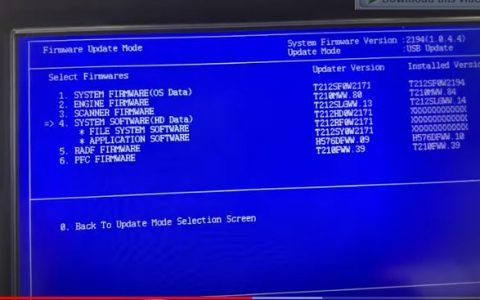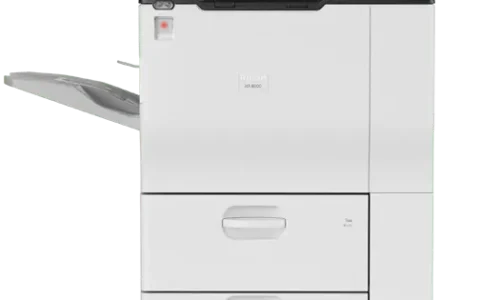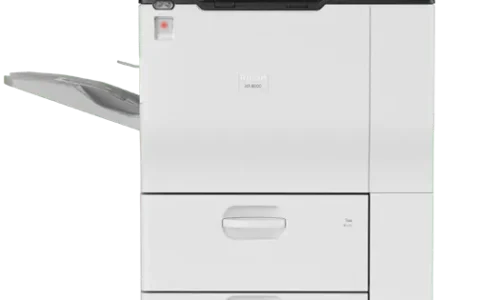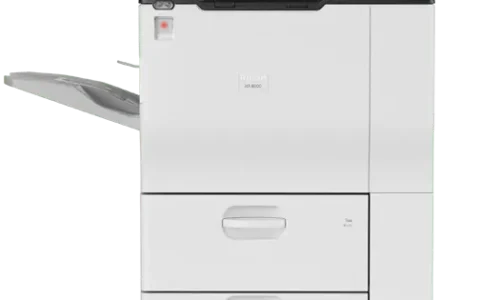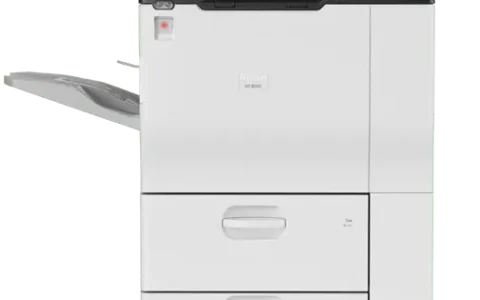Toshiba e-STUDIO 2008A 2508A 3008A 3508A 4508A 5008A Service Manual
Toshiba e-STUDIO 2008A 2508A 3008A 3508A 4508A 5008A 3008AG 3508AG 4508AG Service Manual
Sách hướng dẫn bảo hành Toshiba e-STUDIO 2008A 2508A 3008A 3508A 4508A 5008A 3008AG 3508AG 4508AG Sách hướng dẫn sử dụng danh sách linh kiện và dịch vụ;
Sách hướng dẫn này ở định dạng PDF và có Sơ đồ chi tiết, hình ảnh và quy trình đầy đủ để chẩn đoán và sửa chữa máy photocopy Toshiba e-STUDIO của bạn.
Bạn có thể in, thu phóng hoặc đọc bất kỳ sơ đồ, hình ảnh hoặc trang nào từ Hướng dẫn sử dụng dịch vụ này. Mỗi chương trong sách hướng dẫn này đều có đầy đủ chi tiết và bao gồm tất cả các mã mô phỏng, mã sự cố, quy trình bảo trì, quy trình thiết lập lại, quy trình chẩn đoán của máy photocopy Toshiba e-STUDIO. Bạn có thể dễ dàng tìm thấy mọi thứ bạn cần.
Để xem những gì chứa, vui lòng đọc mục lục:
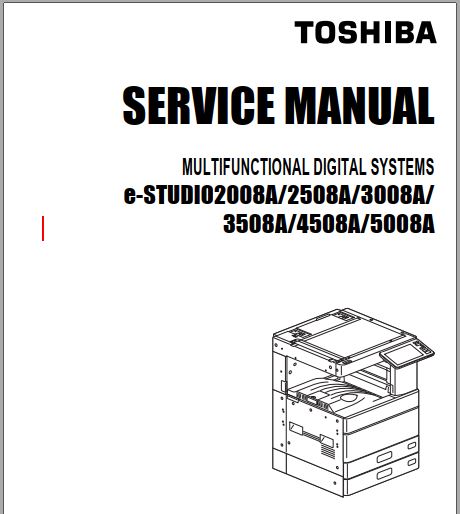
Content for Service Manual:
1. FEATURES
1.1 Main Features of this Equipment
2. SPECIFICATIONS/ACCESSORIES/OPTIONS/SUPPLIES
2.1 Specifications
2.1.1 General
2.1.2 Copy
2.1.3 Print
2.1.4 Scan
2.1.5 Internet Fax
2.1.6 Network Fax (Option)
2.2 Accessories
2.3 System List
2.4 Options
2.5 Supplies
3. OUTLINE OF THE MACHINE
3.1 Sectional View
3.2 Electric Parts Layout
3.3 Symbols and Functions of Various Components
3.3.1 Motors
3.3.2 Sensors and switches
3.3.3 Electromagnetic clutches
3.3.4 Solenoids
3.3.5 PC boards
3.3.6 Lamps and heaters
3.3.7 Thermistors and thermostats
3.3.8 Transformer
3.3.9 Others
3.4 Copy Process
3.4.1 General Description of Copying Process
3.5 Comparison with e-STUDIO207L/257/307/357/457/507
3.6 General Operation
3.6.1 Overview of Operation
3.6.2 Description of Operation
3.6.3 Detection of Abnormality
3.6.4 Hibernation function
3.7 Control Panel
3.7.1 General Description
3.8 Scanner
3.8.1 General Description
3.8.2 Construction
3.8.3 Functions
3.8.4 Description of Operation
3.8.5 Process of detection of original size
3.9 Laser Optical Unit
3.9.1 General Description
3.9.2 Laser precautions
3.10 Paper Feeding System
3.10.1 General Descriptions
3.10.2 Composition
3.10.3 Functions
3.10.4 Description of Operation
3.11 Drive System
3.11.1 General Description
3.11.2 Functions
3.12 Drum Related Section
3.12.1 Configuration
3.12.2 Composition
3.12.3 Functions
3.13 Development System
3.13.1 Configuration
3.13.2 Construction
3.13.3 Functions
3.14 Fuser Unit
3.14.1 General Description
3.14.2 Composition
3.14.3 Functions
3.14.4 Operation
3.14.5 Heater Control Circuit
3.15 Paper Exit Section / Reverse Section
3.15.1 General Description
3.15.2 Functions
3.15.3 Exit Motor / Reverse Motor Drive
3.16 Automatic Duplexing Unit (ADU)
3.16.1 General Description
3.16.2 Composition
3.16.3 Functions
3.16.4 Description of Operations
3.16.5 Drive of ADU
3.17 Power Supply Unit
3.17.1 Construction
3.17.2 Explanation of functions
3.17.3 Operation of DC Output Circuits
3.17.4 Output Channel
3.17.5 Fuse
4. DISASSEMBLY AND REPLACEMENT
4.1 Covers
4.1.1 Front cover
4.1.2 Left cover
4.1.3 Receiving tray
4.1.4 Tray rear cover
4.1.5 Left top cover
4.1.6 Left rear cover
4.1.7 Exit back cover
4.1.8 Right top cover
4.1.9 Right front cover
4.1.10 Right rear cover
4.1.11 Front top cover
4.1.12 Control panel lower cover
4.1.13 Front right cover
4.1.14 Rear top cover
4.1.15 Rear cover
4.1.16 Front cover switch (SW4)
4.1.17 Front cover interlock switch (SW2)
4.2 Control Panel
4.2.1 Control panel unit
4.2.2 KEY board/button
4.2.3 DSP board
4.3 Scanner Unit
4.3.1 Original glass
4.3.2 Lens cover
4.3.3 Automatic original detection sensor-1 (S1)
4.3.4 Automatic original detection sensor-2 (S2)
4.3.5 Lens unit/CCD driving PC board
4.3.6 Carriage home position sensor (S3)
4.3.7 Exposure lamp (EXP)
4.3.8 Scan motor (M1)
4.3.9 Platen sensor (S20, S21)
4.3.10 Carriage-1
4.3.11 Carriage wire, carriage-2
4.3.12 Scanner damp heater (DH2)
4.4 Writing Section
4.4.1 Laser optical unit
4.5 Paper Feeding System
4.5.1 Bypass unit
4.5.2 Bypass feed roller
4.5.3 Bypass separation roller
4.5.4 Paper size detection board
4.5.5 Bypass paper sensor (S8)
4.5.6 ADU opening/closing switch (SW5)
4.5.7 Registration sensor (S17), 1st transport sensor (S16)
4.5.8 Registration roller (on the equipment side)
4.5.9 Registration roller (on the ADU side)
4.5.10 Feed cover
4.5.11 Transport roller
4.5.12 Feed cover opening/closing switch (SW10)
4.5.13 2nd transport sensor (S9)
4.5.14 1st drawer paper feed unit
4.5.15 1st drawer separation roller guide
4.5.16 2nd drawer paper feed unit
4.5.17 2nd drawer separation roller guide
4.5.18 1st drawer paper feed roller, separation roller, and pick-up roller
4.5.19 2nd drawer paper feed roller, separation roller, and pick-up roller
4.5.20 1st drawer detection switch (SW11)
4.5.21 2nd drawer detection switch (SW12)
4.5.22 Upper tray-up motor unit
4.5.23 Lower tray-up motor unit
4.5.24 Upper tray-up motor (M11)
4.5.25 Lower tray-up motor (M12)
4.5.26 1st drawer paper stock sensor (S10)
4.5.27 2nd drawer paper stock sensor (S13)
4.5.28 1st drawer empty sensor (S12) and 1st drawer tray-up sensor (S11)
4.5.29 2nd drawer empty sensor (S15) and 2nd drawer tray-up sensor (S14)
4.5.30 1st drawer paper width detection switch (SW6) and 1st drawer paper length
detection switch (SW7)
4.5.31 2nd drawer paper width detection switch (SW8) and 2nd drawer paper length
detection switch (SW9)
4.5.32 High speed transport clutch (CLT5)
4.5.33 Low speed transport clutch (CLT6)
4.5.34 1st drawer feed clutch (CLT3)
4.5.35 2nd drawer feed clutch (CLT4)
4.5.36 Flywheel
4.5.37 Registration roller clutch (CLT1)
4.5.38 Paper feed drive unit
4.5.39 Paper feed drive gear
4.6 Driving section
4.6.1 Main motor (M8) <35ppm/45ppm/50ppm>
4.6.2 Main motor (M8) <20ppm/25ppm/30ppm>
4.7 Drum Related Section
4.7.1 Process unit
4.7.2 Drum cleaner unit
4.7.3 Discharge LED
4.7.4 Main charger
4.7.5 Main charger grid
4.7.6 Main charger cleaner
4.7.7 Needle electrode
4.7.8 Drum
4.7.9 Drum cleaning blade
4.7.10 Drum separation finger
4.7.11 Recovery blade
4.7.12 Temperature/humidity sensor (S19)
4.7.13 Toner motor (M4)
4.7.14 Process unit fan (M2)
4.7.15 Main power switch (SW1)
4.8 Developer Unit
4.8.1 Developer unit
4.8.2 Removing developer material
4.8.3 Filling developer unit with developer material
4.8.4 EPU memory board (EPU)
4.8.5 Auto-toner sensor (S4)
4.8.6 Drum thermistor (THMS4)
4.8.7 Guide roller / Developer sleeve
4.8.8 Mixer
4.8.9 Replacement of oil seal
4.9 Transfer unit
4.9.1 Transfer unit
4.9.2 TRU fan (M9)
4.9.3 Transfer roller unit
4.9.4 Transfer roller
4.9.5 Separation needle
4.9.6 Ozone filter
4.10 Fuser Unit
4.10.1 Fuser unit
4.10.2 Front side cover
4.10.3 Rear side cover
4.10.4 Fuser roller cover
4.10.5 Paper entrance guide
4.10.6 Separation finger
4.10.7 Exit sensor (S5)
4.10.8 Fuser center thermostat (THMO1)/fuser front thermostat (THMO2)
4.10.9 Center thermistor (THMS1)/side thermistor (THMS2)/edge thermistor (THMS3)
4.10.10 Center heater lamp (LAMP1)/side heater lamp (LAMP2)
4.10.11 Pressure roller
4.10.12 Fuser roller
4.11 Paper Exit and Reverse Sections
4.11.1 Reverse unit <35ppm/45ppm/50ppm>
4.11.2 Paper exit unit <35ppm/45ppm/50ppm>
4.11.3 Paper exit unit <20ppm/25ppm/30ppm>
4.11.4 Lower exit roller
4.11.5 Exit motor (M10)
4.11.6 Reverse motor (M13) <35ppm/45ppm/50ppm>
4.11.7 Reverse gate solenoid (SOL1) <35ppm/45ppm/50ppm>
4.11.8 Upper exit roller <35ppm/45ppm/50ppm>
4.11.9 Reverse roller <35ppm/45ppm/50ppm>
4.12 Automatic Duplexing Unit (ADU)
4.12.1 Automatic duplexing unit (ADU)
4.12.2 Bypass feed clutch (CLT2)
4.12.3 ADU guide assembly <35ppm/45ppm/50ppm>
4.12.4 ADU guide assembly <20ppm/25ppm/30ppm>
4.12.5 ADU middle cover <35ppm/45ppm/50ppm>
4.12.6 ADU middle cover <20ppm/25ppm/30ppm>
4.12.7 ADU control PC board (ADU) <35ppm/45ppm/50ppm>
4.12.8 ADU control PC board (ADU board) (ADU) <20ppm/25ppm/30ppm>
4.12.9 ADU motor (M5) <35ppm/45ppm/50ppm>
4.12.10 ADU motor (M5) <20ppm/25ppm/30ppm>
4.12.11 ADU entrance sensor (S7)
4.12.12 ADU exit sensor (S6)
4.12.13 Transport roller (Upper and lower)
4.12.14 Reverse sensor (S18) <35ppm/45ppm/50ppm>
4.12.15 ADU interlock switch (SW3) <35ppm/45ppm/50ppm>
4.12.16 ADU interlock switch (SW3) <20ppm/25ppm/30ppm>
4.12.17 Exit section cooling fan (M14) <35ppm/45ppm/50ppm>
4.13 Removal and Installation of Options
4.13.1 Dual Scan Document Feeder
4.13.2 Reversing Automatic Document Feeder
4.13.3 Paper Feed Pedestal
4.13.4 Large Capacity Feeder
4.13.5 Bridge Kit
4.13.6 Inner Finisher
4.13.7 Saddle Stitch Finisher
4.13.8 Saddle Stitch Finisher (with Hole Punch Unit)
4.13.9 Finisher (with Hole Punch Unit)
4.13.10 Finisher
4.13.11 Job Separator <20ppm/25ppm/30ppm>
4.13.12 Job Separator <35ppm/45ppm/50ppm>
5. SELF-DIAGNOSTIC MODE
5.1 Overview
5.2 Description Rule for Each Menu and Mode
5.3 Service UI
5.3.1 Overview
5.3.2 Operation procedure
5.3.3 Starting the FS Menu from the normal mode
5.4 03 TEST MODE
5.4.1 Output check
5.4.2 Input check
5.5 04 TEST PRINT MODE
5.6 05 ADJUSTMENT MODE
5.6.1 Adjustment
5.6.2 TEST PRINT
5.7 08 SETTING MODE
5.8 20 PM SUPPORT MODE
5.9 21 EPU REPLACE MODE
5.10 30 LIST PRINT MODE
5.10.1 Operation procedure
5.10.2 List Printing
5.11 FAX
5.11.1 11 FAX CLEAR MODE
5.11.2 12 FAX LIST PRINT MODE
5.11.3 13 FAX FUNCTION MODE
5.11.4 19 RAM EDIT MODE
5.12 01 Control Panel Check Mode
5.12.1 Screen transition
5.12.2 Checking of the LCD back light and LEDs
5.12.3 Checking of the LCD display, hard keys and digital keys
5.12.4 Checking of the LCD touch sensor and USB storage device connection
5.13 73 Firmware Assist Mode
5.13.1 Overview
5.13.2 Operation procedure
5.13.3 Functions
5.14 74 HDD assist mode
5.14.1 Overview
5.14.2 Operation procedure
5.14.3 Functions
5.15 75 File System Recovery Mode
5.15.1 Overview
5.15.2 Operation procedure
5.15.3 Functions
5.16 76 SRAM Maintenance Mode
5.16.1 Overview
5.16.2 Operation procedure
5.16.3 Functions
5.17 Pixel Counter
5.17.1 Outline
5.18 Batch Setting for Self-Diagnostic Codes
5.18.1 General description
5.18.2 Applicable codes
5.18.3 Setting files
5.18.4 Result files
5.18.5 Operation procedure
6. SETTING / ADJUSTMENT
6.1 Image Related Adjustment
6.1.1 Adjustment Order
6.1.2 Adjustment of Auto-Toner Sensor
6.1.3 Image Dimensional Adjustment
6.1.4 Paper alignment at the registration roller
6.1.5 Image dimensional adjustment at the printing section
6.1.6 Scanner related adjustment
6.2 Image Quality Adjustment (Copying Function)
6.2.1 Automatic gamma adjustment (600dpi)
6.2.2 Density adjustment
6.2.3 Gamma balance adjustment
6.2.4 Background adjustment
6.2.5 Sharpness adjustment
6.2.6 Setting range correction
6.2.7 Adjustment of smudged text in black
6.2.8 Emission level adjustment
6.2.9 Judgment threshold adjustment for blank originals (common for copy and scan)
6.2.10 Background offsetting adjustment for DF (common for copy, scan and fax)
6.2.11 Background offsetting adjustment in back side for DSDF (common for copy,
scan and fax)
6.2.12 RADF scan noise reduction
6.3 Image Quality Adjustment (Printing Function)
6.3.1 Automatic gamma adjustment
6.3.2 Gamma balance adjustment
6.3.3 Upper limit value in the Toner Saving Mode (1200dpi)
6.3.4 Thin line width lower limit adjustment
6.3.5 Emission level adjustment
6.3.6 Density adjustment of graphic lines (1200dpi)
6.3.7 Gradation switching for black mode printing text
6.3.8 Adjustment of smudged text in black
6.4 Image Quality Adjustment (Scanning Function)
6.4.1 Gamma balance adjustment
6.4.2 RGB Color balance adjustment
6.4.3 Density adjustment
6.4.4 Background adjustment (Color)
6.4.5 Background adjustment (Black/Grayscale)
6.4.6 Judgment threshold for ACS
6.4.7 Sharpness adjustment
6.4.8 Contrast adjustment
6.4.9 Fine adjustment of black density
6.4.10 RGB conversion method selection
6.4.11 Adjustment of saturation
6.4.12 Background offsetting adjustment for DF (common for copy, scan and fax)
6.4.13 Background offsetting adjustment in back side for DSDF (common for copy,
scan and fax)
6.4.14 Adjustment of the capacity and image quality of SlimPDF
6.4.15 Surrounding void amount adjustment
6.4.16 Judgment threshold adjustment for blank originals (common for copy and fax)
6.4.17 JPEG compression level adjustment
6.4.18 Color conversion table selection
6.4.19 DF scan noise reduction
6.5 Image Quality Adjustment (FAX Function)
6.5.1 Density adjustment
6.5.2 Emission level adjustment
6.5.3 Background offsetting adjustment for DF (common for copy, scan and fax)
6.5.4 Background offsetting adjustment in back side for DSDF (common for copy,
scan and fax)
6.6 Adjustment of High-Voltage Transformer
6.6.1 Adjustment
6.6.2 Precautions
6.7 Scanner
6.7.1 Adjustment carriages-1 positions
6.7.2 Position adjustment of CCD lens unit
6.7.3 Belt tension adjustment of the Scan motor
6.8 Paper Feeding System
6.8.1 Adjusting the clearance of the paper and side guides
6.8.2 Separation roller pressure force adjustment
6.9 Adjustment of Developer Unit
6.9.1 Doctor-to-sleeve gap
6.10 Fuser Unit
6.10.1 Adjustment of the thermostat Gap
6.11 Adjustment of the DSDF
6.11.1 Adjustment of Position
6.11.2 Adjustment of Height
6.11.3 Adjustment of Skew
6.11.4 Adjustment of the Leading Edge Position
6.11.5 Adjustment of Horizontal Position
6.11.6 Adjustment of Copy Ratio
6.11.7 DSDF read-in sensor-1 adjustment
6.12 Adjustment of the RADF
6.12.1 Adjustment of RADF position
6.12.2 Adjustment of RADF height
6.12.3 Adjustment of skew
6.12.4 Adjustment of the leading edge position
6.12.5 Adjustment of horizontal position
6.12.6 Adjustment of copy ratio
6.13 Adjustment of the Inner Finisher
6.13.1 Alignment position adjustment
6.13.2 Stapling position adjustment
6.13.3 Punching position center adjustment
6.13.4 Punch hole position adjustment
6.14 Adjustment of the Console Finisher
6.14.1 Adjusting the alignment position
6.14.2 Adjusting the stapling position
6.15 Adjustment of the Saddle Stitch Finisher
6.15.1 Adjusting the Alignment Position
6.15.2 Adjusting the Stapling Position
6.15.3 Stapling/folding position adjustment in saddle stitch unit
6.15.4 Folding position adjustment
6.15.5 Stapling position adjustment
6.15.6 Saddle Stitch Skew Adjustment
6.16 Adjustment of Hole punch unit
6.16.1 Destination setting of hole punch control PC board
6.16.2 Stopping Position Adjustment (MJ-6105)
7. PREVENTIVE MAINTENANCE (PM)
7.1 General Description
7.2 PM Display
7.2.1 General description
7.2.2 PM display conditions
7.2.3 PM display contents
7.2.4 Clearing counter
7.3 General Descriptions for PM Procedure
7.4 PM Support Mode (6S)
7.4.1 General description
7.4.2 Operational flow and operational screen
7.5 Work flow of parts replacement
7.6 21 EPU Replacement Mode
7.6.1 General description
7.6.2 Operation flow
7.6.3 Counters to be cleared
7.6.4 Precautions
7.6.5 To allow the equipment to detect a recycled unit as a new one after replacement
7.7 Fuser Unit Status Detection Mode
7.7.1 General description
7.7.2 Operational flow
7.7.3 Counters to be cleared
7.7.4 Precautions
7.8 Preventive Maintenance Checklist
7.8.1 Scanner
7.8.2 Laser optical unit
7.8.3 Paper feeding section
7.8.4 Drum related section
7.8.5 Developer section
7.8.6 Fuser unit
7.8.7 Paper exit section / Reverse section
7.8.8 Automatic duplexing unit
7.8.9 DSDF
7.8.10 RADF
7.8.11 PFP
7.8.12 LCF
7.8.13 Job separator (MJ-5014)
7.8.14 Inner Finisher
7.8.15 Saddle stitch finisher / Finisher
7.8.16 Hole punch unit (MJ-6105)
7.9 Machine Refreshing Checklist
7.10 Precautions for Storing and Handling Supplies
7.10.1 Precautions for storing TOSHIBA supplies
7.10.2 Checking and cleaning of photoconductive drum
7.10.3 Checking and cleaning of drum cleaning blade
7.10.4 Checking and cleaning of fuser roller and pressure roller
7.10.5 Checking and replacing the transfer roller
7.11 PM KIT
7.12 Maintenance Part List
7.13 Grease List
8. ERROR CODE AND TROUBLESHOOTING
8.1 General Descriptions
8.1.1 If a problem continues even after performing all troubleshooting
8.1.2 Collection of debug logs with a USB device
8.1.3 Traceability label
8.2 Error Code List
8.2.1 Jam
8.2.2 Service call
8.2.3 Error in Internet FAX / Scanning Function
8.2.4 Printer function error
8.2.5 TopAccess related error/Communication error with external application
8.2.6 MFP access error
8.2.7 Maintenance error
8.2.8 Network error
8.2.9 Notification
8.2.10 Error history
8.3 Diagnosis and Prescription for Each Error Code
8.3.1 Check item
8.3.2 Paper exit jam
8.3.3 Paper transport jam
8.3.4 Paper misfeeding
8.3.5 Cover open jam
8.3.6 Other jam
8.3.7 RADF jam
8.3.8 Finisher jam
8.3.9 Drive system related service call
8.3.10 Paper feeding system related service call
8.3.11 Scanning system related service call
8.3.12 Process related service call
8.3.13 Fuser unit related service call
8.3.14 Optional communication related service call
8.3.15 Circuit related service call
8.3.16 Communication related service call
8.3.17 Laser optical unit related service call
8.3.18 Finisher related service call
8.3.19 Service call for others
8.3.20 Error in Internet FAX / Scanning Function
8.3.21 Printer function error
8.3.22 TopAccess related error
8.3.23 MFP access error
8.3.24 Maintenance error
8.3.25 Network error
8.4 Troubleshooting for the Image
8.4.1 Abnormality of image density / Gray balance
8.4.2 Background fogging
8.4.3 Moire/lack of sharpness
8.4.4 Toner offset
8.4.5 Toner offset (shadow image) at the edges
8.4.6 Blurred image
8.4.7 Poor fusing
8.4.8 Blank copy
8.4.9 Solid copy
8.4.10 White banding or white void (in the feeding direction)
8.4.11 White banding (at right angle with the feeding direction)
8.4.12 Skew (inclined image)
8.4.13 Black banding (in the feeding direction)
8.4.14 Black banding (at right angle with the feeding direction)
8.4.15 White spots
8.4.16 Poor image transfer
8.4.17 Uneven image density
8.4.18 Faded image (low density, abnormal gray balance)
8.4.19 Image dislocation in feeding direction
8.4.20 Jittering image
8.4.21 Poor cleaning
8.4.22 Uneven light distribution
8.4.23 Blotched image
8.4.24 Black streaks on image leading edge during scanning
8.4.25 Image distortion (dogleg image)
8.5 Other Errors
8.5.1 When “SET FUSER UNIT” is displayed
8.5.2 “Authentication Failed” is displayed
8.5.3 Error code “M00” is displayed while updating firmware
8.5.4 “COVER OPEN” continues to be displayed
8.5.5 The equipment does not start after the power has been turned ON
8.5.6 Countermeasure to Sudden Power Failure
9. REPLACEMENT OF PC BOARDS/HDD
9.1 Removal and Installation of PC Boards/HDD
9.1.1 SYS Board cover
9.1.2 SYS board cooling fan (M6)
9.1.3 Hard disk (HDD)
9.1.4 SYS board
9.1.5 LGC board
9.1.6 Switching regulator
9.1.7 High-voltage transformer (HVT)
9.1.8 SRAM
9.1.9 Main memory (DIMM)
9.1.10 EEPROM
9.1.11 Switching regulator cooling fan (M7)
9.1.12 DSDF relay board
9.2 Precautions and Procedures for Replacing PC Boards and HDD/SSD
9.2.1 Precautions when replacing PC boards
9.2.2 HDD/SSD fault diagnosis
9.2.3 Precautions and procedures when replacing the HDD/SSD
9.2.4 Precautions and procedures when replacing the SYS board
9.2.5 Precautions and procedure when replacing the SRAM
9.2.6 Procedures when replacing the LGC board
9.2.7 Procedures and settings when replacing EEPROM
9.2.8 Procedures and settings when replacing the Lens unit
9.2.9 Firmware confirmation after the PC board/HDD/SSD replacement
9.2.10 License re-registration using the one-time dongle
9.3 Precautions for Installation of GP-1070 and Disposal of HDD/SSD/Board
9.3.1 Precautions for Installation of GP-1070
9.3.2 Precautions when disposing of the HDD/SSD
9.3.3 Precautions when disposing of the SYS board
9.3.4 Precautions when disposing of the SRAM
10. REMOTE SERVICE
10.1 Auto Supply Order
10.1.1 Outline
10.1.2 Setting item
10.1.3 Setting procedure
10.1.4 Order sheet format
10.2 Service Notification
10.2.1 Outline
10.2.2 Setting
10.2.3 Items to be notified
11. FIRMWARE UPDATING
11.1 Overview
11.2 Firmware Updating with USB Device
11.2.1 Updating methods
11.2.2 Firmware type and data file name for updating
11.2.3 Folder configuration of a USB device
11.2.4 Update procedure
11.3 Confirmation of the updated data
12. BACKUP FUNCTION
12.1 Data Cloning
12.1.1 General description
12.1.2 Precautions
12.1.3 Backup files
12.1.4 Cloning procedure
12.2 AES Data Encryption Function Setting
12.2.1 General description
12.2.2 Precautions
12.2.3 Setting procedure
12.2.4 Procedure for disabling data encryption function
12.2.5 Procedure for discarding HDD when data encryption function is enabled
12.3 High Security Mode
12.3.1 General description
12.3.2 Prior confirmation
12.3.3 Procedure for entering the High Security Mode
12.3.4 Precautions
13. EXTERNAL COUNTERS
13.1 Outline
13.2 Signal
13.2.1 Pin Layout
13.2.2 Details of the signals
13.3 Notices
13.3.1 Setting code
13.3.2 Setting value change and restrictions when using the Card Controller
13.3.3 Setting value change and restrictions when using the coin controller
13.3.4 Installation of External Counter
13.3.5 Setting value
13.3.6 Restrictions when using the external counter
14. WIRE HARNESS CONNECTION DIAGRAMS
14.1 AC Wire Harness
14.2 DC Wire Harness (20ppm/25ppm/30ppm)
14.3 Electric Parts Layout (20ppm/25ppm/30ppm)
14.4 DC Wire Harness (35ppm/45ppm/50ppm)
14.5 Electric Parts Layout (35ppm/45ppm/50ppm)
_________________________________
Content for Parts List Manual:
COVER-1-ASY
COVER-2-ASY
CONTROL-PANEL-ASY
BASE-FRAME-ASY
FRONT-FRAME-ASY
REAR-FRAME-1-ASY
REAR-FRAME-2-ASY
CASE-SYS-LGC-ASY
ELECTRIC-ASY
LASER-OPTICAL-UNIT-ASY
OPTICAL-FRAME-ASY
SIDE-DUCT-ASY
MAIN-DRIVE-ASY
OPTICAL-DRIVE
DRIVE-FUSER-ASY
FEEDER-ASY
HUB-ASY
BYPASS-ASY
BYPASS-FEEDER-ASY
GUIDE-RGST-ASY
GLASS-ASY
CRG-1-ASY
CRG-2-ASY
MAIN-CHARGER-ASY
TRANSPORT-CHARGER-ASY
CLEANER-ASY
DEVELOPER-ASY-1
DEVELOPER-ASY-2
RECYCLE-ASY
FUSER-ASY-1
FUSER-ASY-2
FUSER-ASY-3
ADU-1-ASY
ADU-2-ASY
DRAWER-ASY-1
DRAWER-ASY-2
TRAYUP-MOT-ASY
FEEDER-DRIVE-ASY
EXIT-ASY
JIGS & GREASE
SUPPLIES
REPLACE UNIT
PM-KIT
Công ty PHÚ NGỌC KHANG Chuyên cung cấp tất cả các dòng máy photocopy hãng toshiba, Ricoh. Và có bán Tài liệu hướng dẫn sửa chữa máy photocopy ( Service manual ) tất cả các dòng. Liện Hệ 0948 364 132
Mọi chi tiết vui lòng liên hệ:
Công ty TNHH PHÚ NGỌC KHANG
Địa chỉ: Số 97A/4, Tổ 2, Khu Phố 12, Thành phố Biên Hoà, Đồng Nai
Điện thoại: 0948 364 132
Email: info@phungockhang.com
Website:Phungockhang.com